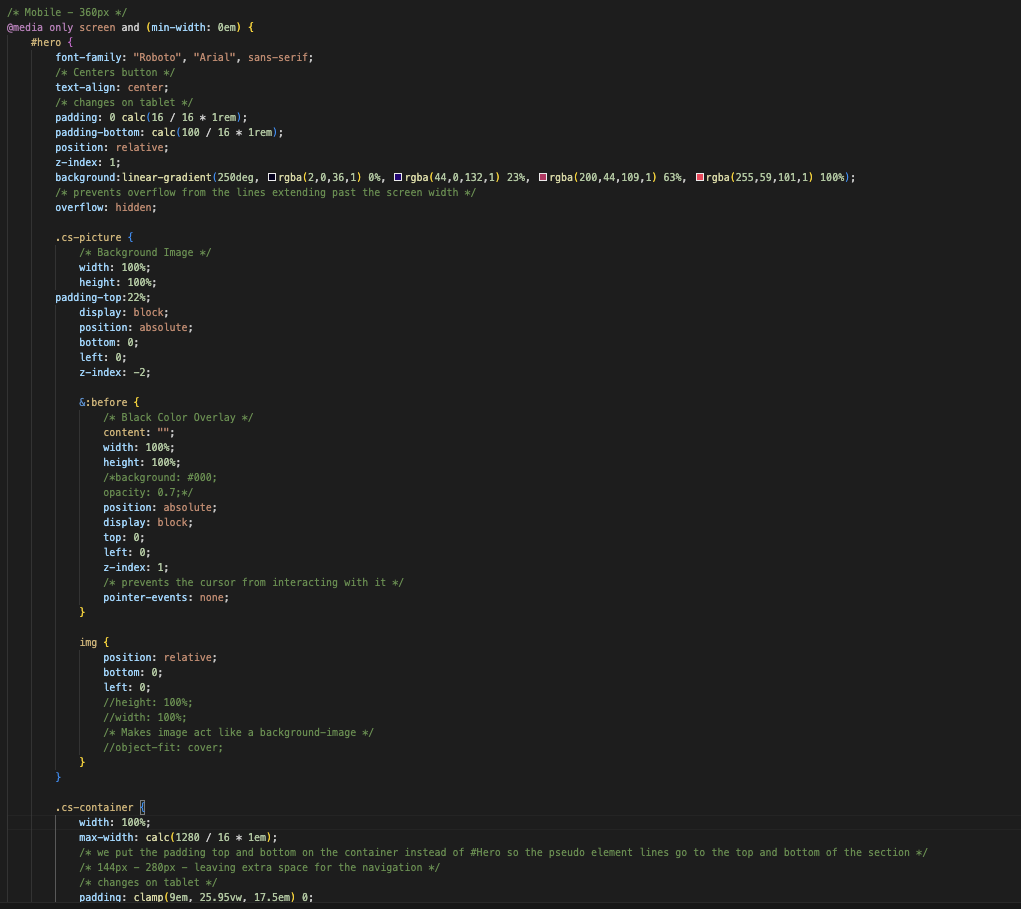Online Safety and Security
As the world becomes increasingly digital, online security is a critical concern for people of all ages. However, older individuals often face unique challenges when it comes to protecting their online presence. In this article, we will explore essential online security tips tailored to the needs and experiences of older people, helping them navigate the digital landscape with confidence and safety.
Stay Informed
The first step to enhancing online security is to stay informed. Many seniors did not grow up in a digital age, and technology can sometimes seem overwhelming. Take the time to familiarize yourself with common online threats, such as phishing, malware, and scams. There are countless online resources and tutorials available to help you learn the basics of online security.
Use Strong, Unique Passwords
One of the simplest yet most effective measures for online security is creating strong, unique passwords for each online account. Avoid using easily guessable information like birthdays or family names. Opt for a combination of letters, numbers, and special characters. Consider using a password manager to keep track of your login credentials securely.
Enable Two-Factor Authentication (2FA)
Two-Factor Authentication adds an extra layer of security to your online accounts. It typically involves receiving a code on your phone or email, which you must enter alongside your password. This greatly reduces the chances of unauthorized access, as even if someone gets hold of your password, they won't be able to log in without the secondary code.
Beware of Phishing
Phishing is a common online threat where scammers attempt to trick you into revealing personal information or login credentials. Be cautious of unsolicited emails or messages asking for sensitive information. Always verify the source of the message and avoid clicking on suspicious links.
Secure Your Wi-Fi Network
If you have a Wi-Fi network at home, make sure it is secure. Change the default router password, enable WPA2 or WPA3 encryption, and use a strong, unique Wi-Fi password. This prevents unauthorized users from accessing your network and potentially compromising your devices.
Update Your Software
Outdated software and applications are more vulnerable to security threats. Keep your operating system, antivirus software, and applications up to date. Most modern software offers automatic updates, so take advantage of this feature to ensure you have the latest security patches.
Use Antivirus Software
Invest in a reputable antivirus program. Antivirus software helps protect your computer from malware, viruses, and other online threats. Make sure it is set to automatically update and scan your system regularly.
Be Wary of Public Wi-Fi
Public Wi-Fi networks, such as those in coffee shops or airports, are convenient but not always secure. Avoid accessing sensitive accounts, like online banking, when connected to public Wi-Fi. If you need to use public Wi-Fi, consider using a Virtual Private Network (VPN) for added security.
Shop Safely Online
When shopping online, stick to well-known, reputable websites. Look for secure connections indicated by "https://" in the URL and a padlock symbol in the address bar. Avoid making purchases from unfamiliar or unverified websites.
Limit Personal Information Sharing
Be cautious about sharing personal information online. Avoid providing personal details like your Social Security number, home address, or financial information unless you are certain of the recipient's legitimacy. Scammers often use this information for identity theft and financial fraud.
Stay Aware of Online Scams
Online scams come in various forms, from lottery and prize scams to investment fraud. Be skeptical of unsolicited offers or requests for money. If something sounds too good to be true, it probably is. Verify the authenticity of such offers before taking any action.
Educate Yourself About Social Engineering
Social engineering tactics involve manipulating individuals to reveal confidential information or perform actions against their best interests. Familiarize yourself with common social engineering tactics, such as impersonation, pretexting, or baiting, to protect yourself from potential manipulation.
Secure Your Mobile Devices
If you use a smartphone or tablet, apply similar security measures as you do on your computer. Enable device lock screens, use strong PINs or passwords, and keep your device's operating system and apps up to date.
Seek Help from Trusted Sources
If you ever encounter an online security issue or suspect that you may have fallen victim to a scam, don't hesitate to seek help from trusted sources. Contact your bank, local authorities, or a family member who is tech-savvy for guidance and assistance.
Online security is a fundamental aspect of digital life, and it's equally important for older individuals who may be less experienced with technology. By following these tips and staying vigilant, you can protect your online presence and enjoy the benefits of the digital world while avoiding the pitfalls of online threats. Remember, it's never too late to learn and practice online security, and these measures will help you navigate the digital landscape safely and confidently. If you have concerns about online safety for yourself or a family member. Please feel free to call us we offer completely free tips and advice for the elderly or those without technical knowledge.